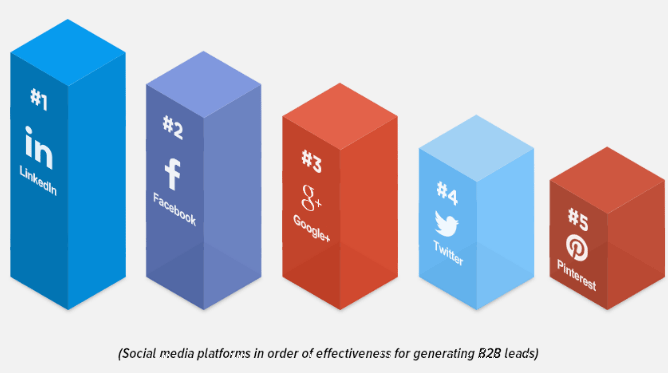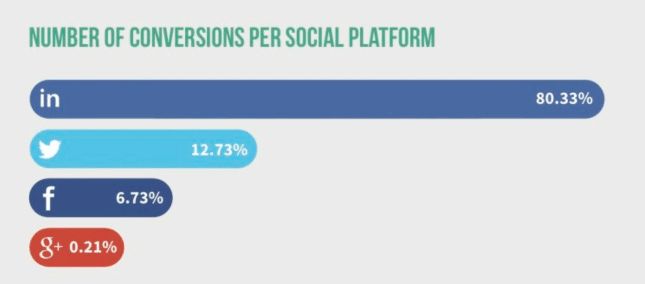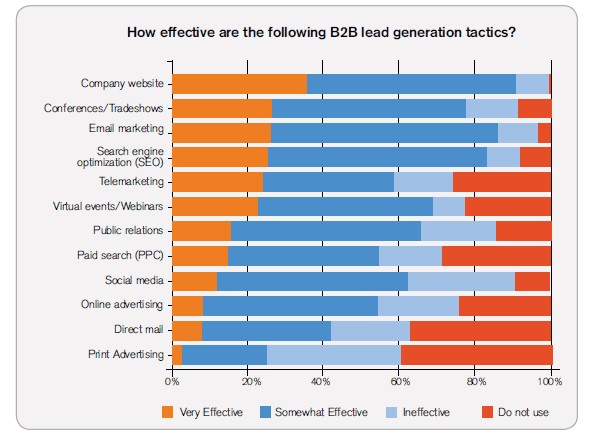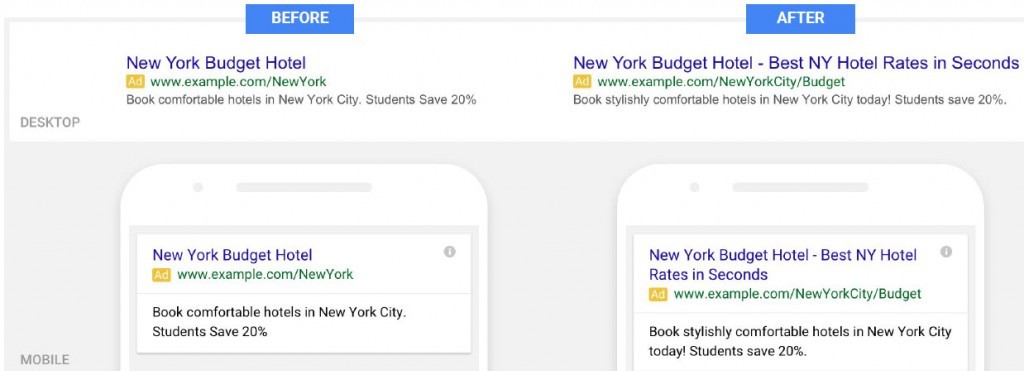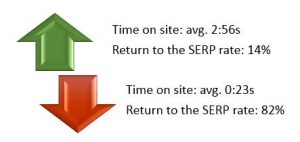5 Features to Create Amazing Email Campaigns in Mailchimp
MailChimp is a great tool for Email Marketing, especially if you’re not ready to jump onto the Marketing Automation train.
- More than 12 million people and businesses use it
- You can use some level of automation through follow-ups
- It has very strong A/B testing features and you can build up to 3 variations for each test
- You can segment your contacts by sign-up date, location and much more
- It has great reporting capabilities and advances analytics features
Whether you are using it currently or considering using it in the future here are some tips and tricks that can help you build amazing email marketing campaigns.
Download our Whitepaper on Successful Open Rates in Email Marketing.
- MailChimp has developed a really good drag and drop system where you can easily create email templates that are mobile friendly as well. If you have developer support, which is ideal of course, you can upload your custom coded email templates that cater your particular needs and fits your branding to a tee. But if you don’t have that opportunity, the platform has a library of templates that can undergo some customisation through their drag and drop feature.
- Why not create an email newsletter based on your RSS feed with which you can keep your contacts up to date with your latest blog posts? This is particularly useful for marketers who don’t have the time to create copy for newsletters. You can choose to have one story or several, with their intro or their full content. And if you can’t customise it yourself, MailChimp can offer you some basic templates for RSS newsletters too.
- MailChimp Automation has gone a long way since it launched. Even though it is not at the level of a “real” Marketing Automation platform (which is not surprising, since it is only an email marketing platform) you can definitely enjoy features like simple workflows and follow-ups. You can create workflows based on your lists’ activity, for example, such as welcome messages triggered by a newsletter subscription form fill, create welcome email series or even say goodbye when they unsubscribe.
- The platform benefits from API integration as well which can facilitate personalisation for each subscriber’s experience. For example, you can email subscribers when they visit your website.
- Last but not least, MailChimp's reporting is better than most other email marketing platforms. It provides stats and graphs with comparison against your industry’s benchmark for open rates, it provides a summary for your email campaign statistics, 24-hour performance, geographical reporting by opens, social media activity etc.
Now that you know what are the best features in MailChimp, Download our Whitepaper on Successful Open Rates in Email Marketing.
How does LinkedIn Perform for B2B Businesses?
LinkedIn has gone a long way since it launched. From a tiny professional networking site it has become a strong marketing force.
Most B2B companies use social media to gather leads. According to HubSpot’s research data – social media is one of the best three resources for lead generation, with small companies being twice as likely to get leads from social media than large companies.
However, with the recent developments on the online space, paid seems to be the only way to stay in the game. Pay to play strategies have been implemented into search engines and social media platforms more and more aggressively lately, hence in order to get results, you need to allocate some of your budget to these tactics.
But before you decide to take money out of your pocket, has LinkedIn been providing results to other B2B companies in terms of lead generation? From our experience, and the results out there on the world wide web, it seems so.
LinkedIn is one of the main lead generation tactics today however, don’t expect social media to be the most effective source of leads as well. Buy you should not miss out on your marketing strategy plan. Moreover, from all the social media platforms LinkedIn is the most successful by far in terms of conversions with more than 80% of the leads generated from social media coming from LinkedIn.
Download our 30 Tips Tricks and Ideas for Lead Generation that might help you with your LinkedIn Campaign.
Source: Mediabistro.com
Source: Business2Community.com
Hence consider LinkedIn as part of your campaign promotional tactics. Here are some tips and things to consider when you decide to give it a try:
- Turn your company page into a lead generation page by considering LinkedIn as a pipeline for leads to visit your actual website. So consider structuring your company page in a way that will lead to a conversion action.
- You have the opportunity to use a header image in your LinkedIn company page. Why not use it as a call to action, like a downloadable whitepaper.
- Create a Showcase Page. This is the perfect way to segment your inbound LinkedIn traffic. Showcase Pages are practically niche pages off of a company page. Are you working on different vertical markets, or promoting different types of products? Showcase pages are the way to go for you. Why, because you can target on leads in the automotive industry for example, or leads in the electronics industry etc.
- Go for Sponsored Updates for lead generation. You can segment the audience you’re interested in based on location, industry, job function, company etc.
- Use LinkedIn's Autofill button for your forms, which grabs the user's account information and populates the form, which can potentially increase conversation rates, especially on mobile.
Check out our page 'LinkedIn - Everything you Need to Know to Succeed', for more information.
Why email marketing is still the best outbound lead generator for B2B
Email Marketing alongside your website and trade shows is one of the most effective lead generation marketing tactics. And guess what? It’s the cheapest, with the best performing tactic in regards to ROI. Which is why the most used lead generation tactic is email marketing, according to MarketingSherpa, with 81% of respondents citing it as the most effective channel.
Source: https://uk.marketo.com/lead-generation/
Moreover, email is ranked as the third most influential information sources for B2B audiences after colleague recommendations and industry-specific intermediary according to BaseOne.
Email is a key component of every marketing campaign. Whether you are hosting an event, offering a new content offer, promoting a new product or service, or staying in touch with customers, email should be one of your main forms of communication. By putting your content in front of prospects, you can find people who might not be looking for you.
Download our tip sheet on how to be successful with email marketing.
Marketing automation has generated twice as many leads as email marketing software last year. However, marketing automation needs significant marketing effort in order to see results. So if you’re not doing email marketing at all, why not start small?
Database segmentation and really targeted email marketing can provide surprising results for lead generation if the content and the offer are just right. It’s all about reaching your customers, with the right content at the right time. Nowadays, most email marketing platforms can help with segmentation, sending at the right time, personalisation and mobile-friendliness.
68% of B2B companies are still struggling with lead generation (CSO Insights) and high-quality lead generation is the top challenge for 61% of B2B marketers according to B2B Technology Marketing Community. So companies are increasing their lead generation budgets year on year.
What are you doing for your lead gen?
Download our tip sheet on how to be successful with email marketing.
Google’s Doubleclick launches Programmatic Native Advertising
Recently Google announced that you can run programmatic advertising through Doubleclick on their partner sites. Now let’s break it down…
What is Doubleclick you ask?
Doubleclick is Google’s display advertising business. It serves and delivers adverts, as well as targeting users based on behaviour. Google profits from it through online advertisers and publishers.
For example, online publishers use Doubleclick to display ads on their websites. Advertisers use it to control how often, how long for, what size, shape or artwork their ad is showing.
Okay…got that! What’s programmatic advertising?
Programmatic media buying is essentially software that enables purchasing of digital advertising. The traditional process involves, quotations, human negotiations, and manual insertion orders. Programmatic advertising automates this process.
Programmatic advertising has become so popular lately as it is very efficient, reliable and more cost effective, particularly through removing the human resources from the process. Does that mean that the software replaces any need for humans? No…a person still needs to strategize and optimize so human capital still needs to be involved.
Now let’s talk about native advertising...
Native advertising is paid advertising that fits the look and feel of publisher content and looks natural in this environment. Some of the most common ad formats that fit this definition are advertorials or promoted or sponsored posts on social media.
How do these all fit together?
Programmatic advertising has always been about the transaction of standard formats and sizes but native doesn’t work that way. What Google has built is quite impressive. It must have been quite an engineering challenge to fit the ad assets i.e. links, content, artwork etc. into every publisher’s spec. But did they manage to pull it off?
What does it mean for publishers?
What Google has actually created is based on two standard templates to use native programmatic advertising for publishers: one for content marketing and one for app ads. Publishers have had to consider these templates in their website design and build in the necessary technology, if they didn’t have it, if they wanted to remain in the game. Focusing exclusively on publisher-created sponsored content isn’t a viable option for most publishers.
It’s important to understand that the native advert formats offered by Doubleclick are not complete articles: although they include an image, headline and text, they’re very short and are completely different from the advertorial style of native advertising that presents promotional content in a similar format to a site’s editorial.
Pros and Cons for you
Given Google’s scale, this move will definitely encourage brands to jump onto adopting a native ad inventory. In the past native advertising has proven to outperform display advertising, not just through CTR but also through post-click engagement. So if you’re not using native advertising currently and digital advertising is an important part of your marketing strategy, it’s time to consider it. Native advertising gives you more freedom as It’s not only banners and MPUs. Now you can give users a better experience and get better results by going native.
However, some say that native and programmatic advertising are two opposing terms. Native is all about bespoke integrated content whereas programmatic is very much an automated process that fits all platforms.
According to IAB’s (Interactive Advertising Bureau) 2015 State of B2B Programmatic Research Study, 54% of B2B marketers were buying advertising programmatically and 78% of b2b marketers were planning to spend up to 50% of their budget on programmatic advertising in 2016.
So if you need help to take your advertising strategies to the next level contact us!
Google announces changes to the AdWords ad format
New AdWords Format
Google is changing text ads which will give advertisers more copy to play with. The new changes come after the ads from the right side disappeared from the search engine result page, earlier this year, in order to create continuity between desktop and mobile. Without a side bar, Google has more space to streamline text ads between devices.
Up until now AdWords text ads have been formed of a 25-character headline, two 35-character description lines and a display URL. Google will now be testing out ads with two 30-character headlines, one 80-character description line and the display URL will automatically pull the landing page domain. However, advertisers will be able to offer two fictional directory paths, to provide description about the content of the landing page. See an example of the change below:
What this means is that advertisers get more copy. You get to keep the 70-character description lines, add another 10 plus an extended headline!
Since users seem to be drawn by the clickable headlines, and spend less time reading the description lines, Google has decided that two headlines instead of one will eventually increase click-through rates. Tests so far have reported increases of up to 20% in CTR. As usual, however, this is not such a great news for those on the organic side.
What Now?
1. This might not be what advertisers will want to hear but this change is an opportunity to write new ads. It will be tempting to just take the ads that are working well now, combine your current description lines and just add a new headline. This is the approach Google started with too. However, you will encounter a problem: you will be using more words to practically say the same thing which obviously makes them less effective. Many advertisers who just added a second headline have seen their CTR decrease. Instead advertisers should focus on using the extra character allowance to add more value and include the most important messaging in the headline like testing new call to actions and present unique selling propositions.
2. Dear advertisers - don’t run to pause your old ads just yet! Just because the expanded text ads are new doesn’t mean that they will outperform the old ads straight away. Add your new ads alongside your old and if their performance isn’t that good, comparative to your old ads, keep testing, tweaking and changing your expanded ads. Once the new ads outperform the old ones, you can turn them off.
3. Since advertisers can edit up to two 15-character directory paths for your display URL it would be a smart move to add the top performing keywords as part of those paths.
Conclusion – don’t panic!
Advertisers should slowly introduce their campaigns to the new ad format, whilst keeping the old ads run until the new outperforms the old. Run a quick analysis of what’s working and what is not and focus on the ads that are doing well. Look at this as an opportunity to optimise your AdWords efforts that will lead to a better click-through rate.
Unbounce vs Hubspot
Having read our previous posts, Three Reasons Why You Need to Be Using Landing Pages, The Anatomy of a Landing Page – Best Practises for Creating Successful Landing Pages and Three Key Elements to Creating A Successful Landing Page Form you’ll be keen to get started and create some landing pages. There is a common misconception that creating landing pages is expensive, time consuming and requires a web developer or involvement from the IT department but thankfully there is a way to create landing pages without all the fuss. There are a number of software platforms on the market that can help you to create business boosting landing pages and in this blog post we compare Hubspot and Unbounce, two of the biggest players for creating landing pages.
In a hurry? Download The Simple Way to Create Landing Pages Tip Sheet.
Unbounce Features
At Napier we have experience of using both Unbounce and Hubspot for creating landing pages. Unbounce is a really popular platform and a Hubspot alternative that allows marketers to build customised landing pages that optimise conversions, without the need for an IT team. In today’s mobile-friendly world the ability to create landing pages that are fully responsive is a must, regardless of the page visitor’s device or browser and Unbounce makes this possible.
Other advantages of this platform include the ability to A/B test your page which gives you great flexibility, as well as giving insight into what prompts your website visitors to convert. As we’ve discovered, landing page design is crucial and Unbounce offers users a huge amount of creative license to manipulate the look and style of their landing pages with a drag and drop content editor and a myriad of high quality templates. Landing pages need to look at home amongst your main website pages and match your brand guidelines. The ability to use custom domains is another plus point for Unbounce.
CRM connectivity is also vital - once you have obtained the leads, the data needs to be actionable. Unbounce has integrations with most of the popular CRM and communications platforms such as MailChimp, Salesforce and interestingly Hubspot. Unbounce also allows users to access vital statistics about their landing pages such as page views, impressions and click through rate. So far in our Hubspot vs Unbounce comparison, Unbounce is looking pretty good – How does Hubspot fair?
Hubspot features
Napier became a Hubspot partner back in 2015 and one thing to make clear is that whilst Unbounce is designed purely for landing pages, Hubspot by comparison is a fully integrated marketing automation platform that includes landing pages as part of its offering. Hubspot is a complete marketing package.
Hubspot also offers A/B Testing and responsive templates however there are not as many customisation options or templates as Unbounce. As Hubspot is designed to be used as an integrated marketing tool kit, it offers superior reporting to Unbounce and users can make use of ‘Smart Content’ to display relevant content depending on visitor type and offers queued questions which enables the landing page forms to offer different form fields to collect additional data from a returning visitor. This smart marketing approach takes lead generation one step further as it allows users to collect more relevant data that can be used to profile and qualify leads through lead scoring, making identifying new targets easier. Naturally the landing pages link seamlessly with Hubspot’s CRM module making it the ideal choice if you plan on nurturing your leads through email campaigns.
Ease of Use
The Unbounce interface is clean, with 2 side menu’s with the main ‘working’ panel in the centre. It’s easy to find the highlighted ‘Create New Page’ button and once clicked, the drag and drop editor is reasonably intuitive, however the multitude of customisation options can be a little overwhelming for the beginner. Getting to grips with all the options is a case of playing around and testing all the features with the added support of the Unbounce Academy that offer tips and videos.
In comparison, Hubspot landing pages can be found as a menu item in the main user interface so users need to navigate to the landing page menu option. Creating a page is straightforward but users need to have an idea of how they want their page to look as selecting a template is one of the first stages. Once a page is created it is not possible to modify or switch the template without starting again. The chosen template dictates the layout but there are options to add images and format the text. You can of course also use your own HTML Templates.
Cost
The cost is probably one of the biggest differentiators when comparing Hubspot and Unbounce. Unbounce starts from $99 per month escalating to $499 per month for the most advanced package. Hubspot’s monthly cost starts at $200 for 100 contacts plus an extra $100 per each additional 1000 contacts added, topping out at $2,400 for 10,000 contacts and a fee of $10 per 1000 contacts added. There is no doubt that choosing Hubspot might seem like a big commitment when looking at cost alone but remember it does offer more than just landing pages. It’s worth mentioning that both platforms offer a free trial so it’s worth talking the time to investigate the Hubspot free trial and the Unbounce free trial.
Both Unbounce and Hubspot can help to create successful landing pages that convert visitors to leads but marketers need to consider their costs, the platform’s functionality and how follow up will be carried out. The key point to highlight is that marketers wanting to create landing pages need to think about the goals of the campaign and assess the different options that platforms offer to find the best option. So in going through our Hubspot vs Unbounce comparison do we have a favourite? In reality you shouldn’t be choosing between these two systems. If you need simple landing pages created quickly, then Unbounce offers great value and functionality. For marketers who want to implement marketing automation, particularly if they’ve bought in to the Inbound Methodology, then there would be no question that HubSpot is worth the money.
For an ‘at a glance’ Hubspot vs Unbounce Comparison check out our comparison matrix…
 |
 |
|
| Landing Page Creation |  |
 |
| Responsive Landing Page Design |  |
 |
| Custom URL's |  |
 |
| Email Auto Responders |  |
 |
| Dynamic Forms |  |
 |
| A/B Testing |  |
 |
| CRM Integration |  |
 |
| Lead Scoring |  |
 |
| ROI Analytics |  |
 |
| Social Media Integration |  |
 |
| Full Marketing Automation Platform |  |
 |
| Pricing | $200-2400 per month (plus additional costs for adding contact over threshold) | $99-499 per month |
Google ditches Flash
Recently Google has announced that they will be converting any display network ad from Flash into HTML5. From June 30th, 2016 AdWords and DoubleClick will no longer accept ads built in Flash and they will completely stop running from the beginning of 2017. However, Google seems to be helpful in the transition and is assisting advertisers with Swiffy – a Flash to HTML5 converter.
Why is this change happening?
This news hasn’t caught anyone by surprise as the long and painful death of Adobe’s Flash continues. Flash longevity has been questioned for quite some time, starting with Mozilla’s move to block Flash by default in Firefox and continuing with Adobe’s security announcement regarding two critical vulnerabilities. Moreover, Adobe seems to haste Flash’s death by announcing at the end of 2015 the re-branding of Flash Professional to Animate CC, to reflect a greater focus on HTML5.
The switch from Flash to HTML5 is a trend the company has been pushing for a long time now. In January 2010, for example, Google-owned YouTube announced a test version of an HTML5 video player. Five years later YouTube finally ditched Flash for HTML5 by default. Hence, as Google explained it: "to enhance the browsing experience for more people on more devices, the Google Display Network and DoubleClick Digital Marketing are now going 100% HTML5." Until now, when Flash wasn’t supported, Google displayed a static image backup of an ad. With HTML5 the ads will display as fully interactive on all devices.
What issues should you be aware of?
Understanding the role HTML5 can have on marketing requires a broader understanding of how your content gets developed, deployed, and maintained online. HTML5 isn’t a singular thing - it works with many technologies like CSS, JavaScript, and geolocation to really bring things to life.
For example, complex animations or built in custom fonts require a larger file in HTML5 than in Flash, which means publisher specs will need to change as well. Flash is built as a single executable file, which meant that once it was successfully tested on desktop it could safely be served across other devices. However, HTML5 is a set of multiple files and because different browsers render HTML5 features differently more rigorous testing will need to be performed in terms of functionality on various devices. Poorly coded HTML5 ads can devastate an entire website.
What does that mean for you?
As many B2B publishers and lots of B2B titles use Google’s DoubleClick for Advertisers (DFA), this change will impact ads on publishers’ sites as well as Google sites. It will apply to existing and new Flash campaigns, so no need to make any changes if you’re currently running Flash creative. However, not all Flash ads will be easily converted but you can check the eligibility with Swiffy. For example Flash ads that cannot be converted with Swiffy and are viewed in Chrome will be paused and greyed out, with a play button in the centre. Hence conversion is only a step towards going 100% HTML5 so you will need to start building your ads in HTML5 soon enough.
In conclusion, check your Flash creatives with Swiffy, and if they are convertible they will auto-convert to HTML5 on display until June. After June Google won’t accept any more Flash uploads and in January 2017 they will stop running altogether. So between now and then get your resources and planning together and start building your new ad campaigns directly in HTML5!
How to move forward with your SEO?
With customers having the power nowadays, you could arguably say that SEO success is no longer about simply being found online. You also need to create the right impression with your online content. It is no good to be languishing on page ten of the web search results telling your audience how amazing you are – you need to show how amazing you are. But how? Ranking on the first page of the search results for your industry is a big step in the right direction for moving forward with your SEO but how do you get on page one of the search results?
SEO is getting harder and harder to understand. Just when you think you have got to grips with what you need to do to rank higher in the search results, algorithms and trends change.
Moreover, you come across contradictory advice about what works and what doesn’t. The more you read, the more confused you get about the future of SEO. Is it slowly dying with Google becoming more and more advertising focused? Is it going to change to favour in-app optimisation?
Where to start?
It is safe to say that currently you’re still OK to invest efforts in SEO. Why? Because content is still king! But the only way to compete is to be ahead of everyone else.
Up to this point marketers have been obsessing about keyword targeting, quality of content, uniqueness, crawling and mobile friendliness. You’ll be familiar with the usual best practises such as optimising your URLs, using relevant headlines and content, including alt texts, meta descriptions and so on. That’s all good – keep that up. The problem is….everyone is using these tactics now. So, what’s the next move to get ahead?
With Google’s deep dive into machine learning, you could arguably say that we are facing a new kind of algorithm. Search engines are finding that they no longer provide the most effective results to their users, only based on the above. So they are starting to create and use some success metrics through which they analyse and measure where content should be ranked.
Search Engines started focusing on long to short click ratios. How many people click on your page and actually find what they need? A short click is simply defined as an immediate click on the back button to the search result page. For example, search engines would analyse these metrics like so:
What else should you take into consideration?
Other important metrics to consider are page user engagement and domain user engagement. How many people from those who clicked through to your page actually did something? Moreover, how many people engaged with related content on your site? Did you spark their interest? Are they like a kid in a sweet shop and digesting all your content?
The rate of searchers conducting additional, related searches will also become more and more relevant. How complete and informational was your content? Did the user need to go back and look for more?
Click Through Rate (CTR) versus other results has always been relevant but popular results are becoming more and more of a focus. If you tick all of the boxes mentioned above by offering complete, relevant content and you obtain a good average of long clicks then you’re on your way to SEO success.
On the topic of popularity, let’s not forget about the sharing rate. Depending on the industry and audience focus, certain shares will ‘weigh’ more than others giving you better SEO results.
Building your roadmap to SEO Success
In conclusion the new SEO metrics will cover things like relative CTR, short vs long clicks, content gap fulfilment, sharing, loyalty and task completion success. So start optimising and work on the following:
• Try and build content that fulfils the searchers needs.
• Compel your visitors to go deeper into your site by using CTAs, offers and related content right underneath their noses
• Page speed seems to be a deal breaker/maker when we talk about short and long clicks.
• Optimise your titles, meta-descriptions and URLs for keywords of course, but also for more clicks
• Earn more shares, links and loyalty per visit
• Enjoy the results, and don’t stop!