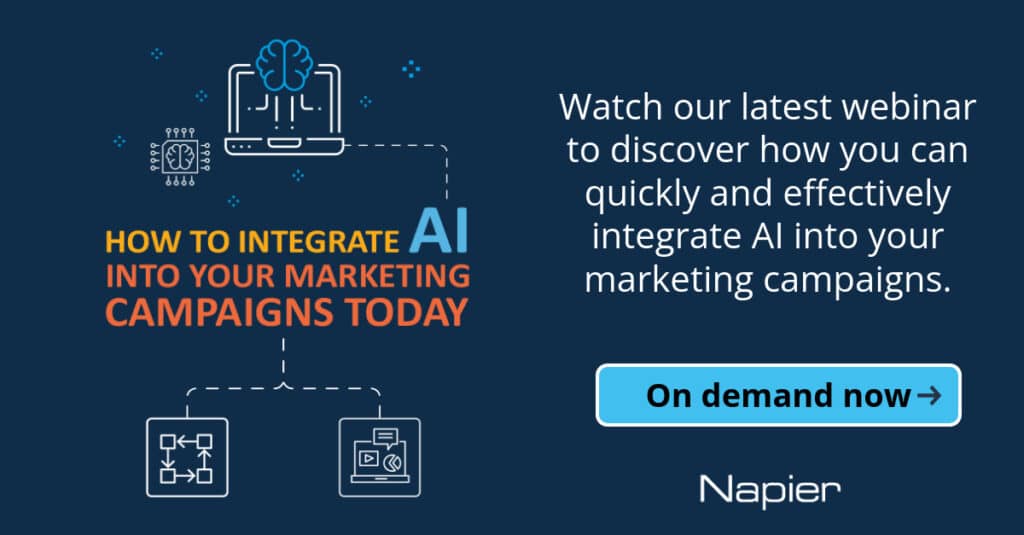Register for Napier’s webinar and discover how you can quickly and effectively integrate AI into your marketing campaigns. We will cover:
- Where can AI help?
- How do you start integrating AI?
- Examples of how we integrated AI
- Do I need a huge investment of time and money?
- The Do’s and Don’ts for creating successful AI integrations
Register to view our webinar on demand by clicking here, and why not get in touch to let us know if our insights helped you.
Napier Webinar: ‘How to Integrate AI Into Your Marketing Campaigns’ Transcript
Speakers: Mike Maynard
Hi, good afternoon and welcome to the latest Napier webinar. Thank you all for joining. Today we are going to talk about how to integrate AI into marketing campaigns and we’re going to talk about how to do it now.
I think what’s happened is there’s been a lot of hype around AI—a lot of people talking about using AI in marketing—but the reality is that most people are struggling to use it beyond using something like ChatGPT or AI that’s embedded into different systems. The problem is that today, chances are the systems you’re using—for example, your CRMs and your marketing automation platforms—probably don’t have the AI features you need.
So the question is: what can we do to add AI into existing, what we’ll call “dumb” systems, and make them intelligent—able to create content automatically for you—without needing the developers of those systems to actually add those features in?
Whilst we’re going through, I’d really encourage you to add some questions into the Q&A tabs. So feel free to do that. And please ask whatever you want. We’ll try and cover all the questions towards the end. So just pop them into the Q&A or the chat, and we’ll go from there.
What are we trying to do? Well, I mean, if we have a look at what’s happening today, I think most of us feel that things are a little bit like this: we’re working hard, and there’s AI, and it’s sat in the background, and actually, most of the time, AI isn’t really doing the work for us. The reality is, most of the time, the AI is sat back on the sofa, relaxing, and we’re sat there wondering where our AI assistant is.
That’s not what we want. This is what we want. We want to know that marketers are smashing KPIs with AI. We want to have people promoted to CMO because they’ve used AI, and ultimately, generating million-dollar campaigns with AI—and having time for marketers to drink the champagne rather than actually do the work.
Now, that might be a little ambitious—I get that. But the one thing I would like to do is have enough time to generate fun newspaper covers like these front covers from The Sun. But I think actually the reality is we’re stuck more in this kind of meme of, “Where’s my jetpack?”
People have been talking about technology for a while. I remember when I was a kid growing up, we were all going to have jetpacks by the time I was an adult—and I’m still waiting. And I’m also still waiting for AI to do my job for me. So it’s quite good from a job preservation point of view, but it’s not necessarily a great thing when we look at actually getting help.
I think there’s a perception that some large enterprises with high-end systems are already using AI. I mean, I can tell you from our work with much larger clients—they are starting to use AI, absolutely—but they’re still struggling. There are still issues. Even in these big enterprise systems that have huge amounts of investment, the AI tools don’t really do what you want them to do.
So we’re going to explain how to bring AI into your tools. It’s going to be a little bit technical, but hopefully nothing that we can’t all cope with as marketers.
So let’s have a look at the agenda. We’re going to touch a little bit on where we think AI can help. We’re going to talk about how you actually start integrating AI and actually give you some examples of AI integration. I’m actually going to show you some examples of how AI can be used within existing tools that don’t currently have the capability. We’re going to talk about the costs, and then lastly, we’re going to cover the do’s and don’ts for creating successful AI integrations.
And hopefully, what we’re going to do by the end of this webinar is get that comfortable, AI-enabled robot off the sofa, sat at the desk, and doing our job for us. So that’s our goal today.
The first place we’re going to start is: where can AI help? And I mean, the answer is AI can help in a huge range of different places—data analytics, working with contacts and leads, generating content, being chatbots, helping you brainstorm—all these kinds of things. There’s a huge list. I mean, this is only really a few ideas. There are many, many more.
But I think one of the interesting things, particularly, is around contacts and leads. And so what I’m not going to do here is I’m not going to sit and talk about generating blog posts using ChatGPT. I think we all know how to do that. It’s not automated. And frankly, it’s pretty straightforward.
But what’s much more interesting to me is being able to use AI, for example, to personalize emails and landing pages—something we hear about all the time. What we’re going to do is actually show you some examples of how you can get personalized content about individuals into your CRM or your marketing automation platform. That way, you can then create emails and landing pages that are truly 100% personalized. So that’s going to be the key example.
Having said that, there’s also a lot of things we can do with the same approach that cover everything from data analysis through to segmenting databases. So we will touch on that as well. But the main examples will be around personalization and enriching data about individual contacts. Just so you know, that’s the example we’re using—but it’s not the only thing you can do with these automation tools.
The first thing to say, I think, is that AI is going to come to our tools. We’re hearing a lot—Salesforce probably more than anybody else with their Einstein products—about AI doing the work for sales and marketing teams. So yes, people are adding AI into their systems.
Ultimately, I think integrated AI is probably going to be the best way to use AI. In fact, my personal view is that as marketers, if we look ahead maybe five years, we’re not going to be thinking about AI as something separate. It’s just going to be embedded into everything we use. AI won’t be a standalone technology—it’ll simply be part of our everyday workflow.
But we’re not there yet. In fact, we’re nowhere near there. Often, what you want to do is far beyond what’s actually included in a system. Even if you have something like Salesforce and want to do AI analysis, it’s not necessarily built in with Einstein. And that’s assuming you even have the latest version, the right instance, and you’ve paid for all the necessary upgrades.
So what we need to do is build a bridge. As I said, we’re going to use the example of adding data to CRM records—or marketing automation records. The goal is to personalize information by adding extra data. But somehow, we need to build a connection between the system with the contact data and our AI model or engine that generates intelligent content.
We need something magic to sit between these systems. That “magic” is actually called middleware. And I promise, this is about as geeky as it gets.
So what is middleware? It’s just software that connects two other pieces of software, typically through APIs. These APIs exist on both the CRM or marketing automation platform and the AI tool.
Let’s move away from the technical jargon and look at something more practical. These aren’t difficult concepts—it’s just that the terminology makes them sound complex. An API is simply how one piece of software talks to another. You won’t be surprised that some software—because it’s built by engineers—isn’t very sociable and doesn’t talk to anything. So, no API means it’s very hard to get data in or out.
Fortunately, most modern software is built to talk to both humans and other software—which means it has an API.
Now, middleware—again, software that sits between two systems—talks to both APIs. A good example of middleware is a product like Make. But you might be more familiar with Zapier, which is a very well-known, simple, and straightforward piece of middleware.
We’ll look at examples in a minute that use both Make and Zapier to enrich contact data. In this case, it’s data that goes into the Napier marketing automation platform, which is an integrated CRM and marketing platform. These examples will literally enrich contact data by adding additional personalized information.
Of course, other tools are available. At Napier, we use a lot of Make, and also a good amount of Zapier—it’s probably one of the simpler tools to get started with.
One thing to be really clear about: when I was growing up and learning about software, one of the big sayings was “garbage in, garbage out.” And it’s absolutely true. If you don’t have good data, your AI isn’t going to generate anything useful. So you need to give the AI the best quality data possible.
That means you must enrich your data—add more detailed, accurate information to your contact records. The more information you provide, the better the AI will be at writing about the contact and generating things like personalized emails or sales pitches.
Now let’s move forward. Before we even get into middleware and APIs and all that tech, let’s look at a simple example. Here’s a real-life project we ran—names blocked out for confidentiality.
We had a list of companies and their locations. We needed to categorize these companies by industry. So we asked ChatGPT what industry each company was in. A top tip here: if you just ask ChatGPT “what industry is this company in?”, it’ll give you wildly varying responses. It’s much better to give it a limited list of options—for example, is it audiovisual, communications, security, agriculture, etc.—so it can categorize accurately.
The prompt we used was something like: “Identify the industry served by [Company Name]” with the company name in a cell. It’s really simple.
We used Google Sheets (though Excel would also work). You create a prompt in a cell, then just drag it down, and magically you categorize hundreds of companies in a very short amount of time.
It’s a great way to get started. Don’t rule this out—it’s quick, it’s effective, and there are a couple of tools worth looking at. One of them is GPT for Sheets, which brings in ChatGPT and other AI models directly into Google Sheets.
So this is actually the tool we used to do the categorization. We ran this all in Google Sheets and used GPT for Sheets and literally had that query just run a GPT query and fill out the cell with the result. Obviously, if you’re a Microsoft company, Copilot is starting to do more and more on the AI side. And so we’re seeing more and more people using Copilot to fill in data. But to be honest, I mean, GPT Sheets is an incredibly easy and straightforward tool to use.
So that’s the first thing. And actually, if you’re trying to categorize companies, sometimes Excel is actually the easiest way to do it. It lets you count, look at the number in each category, tweak the categories to get them right. So it can be quite efficient and effective.
But if you’re looking to do a bit more, and particularly if you’re looking to process things automatically rather than having to manually download and upload, we need to go to other tools. And so our first integration example we’re going to look at is Zapier. We’re going to look at an integration that basically takes a new lead from Sharpspring, which is our CRM and marketing automation platform, has a conversation with ChatGPT, and then updates the lead with the data.
So if you just give me one second, I will try and open up this example. The first thing I’m going to show you—sorry for the delay in just doing this—the first thing I’m going to show you is this: This is actually the first step that we haven’t really talked about. When we add a contact into Sharpspring, we actually run a query against the database. We use a database called Apollo, and that will enrich the contact data.
Literally what we can do is enter an email and then automatically all sorts of additional data is populated—the person’s name, their job title, the company they work for, the company URL, etc. Assuming that there’s a match based on email in Apollo, we then update the lead with all the extra data. We also get an error if we can’t get a match, so we know when we’re uploading data that doesn’t match.
This is really important, as I said, because this is the first stage of actually making the ChatGPT—so the AI—work. It’s about getting lots of data so the AI has something to crunch on.
The next step is this one here. And that, again, is when there’s a new lead. What we do is we have a conversation with ChatGPT. So we’ll get the data from the new lead, and then if I click this, we can see on the right-hand side, we open a conversation with ChatGPT. In the configuration, you can see here, it’s really simple.
What we’ve done is we’ve asked it to create a short summary of the company that we’re accessing. You can see here the last run we had looked at a company called B2B Interactive Media. The idea is it’s a short summary useful for someone looking to sell marketing services.
Then we do something quite interesting. We specifically ask how you might pitch services of Napier to this particular company, and so this is all returned as data. Now obviously this is an example to show you the kind of things you can do. You could quite easily, for example, say, “Write a pitch email for Napier,” or you could say, “Write one sentence as to why Napier would be the best agency to work with this particular company.”
Obviously, B2B Interactive Media is actually a publisher, so it’s not necessarily a client or potential client for us. But let’s assume it was a client or a potential client. We could actually ask it to write one sentence. We could insert that into an email—or it could write the whole email.
There are lots of features here you can see around choosing the model and all sorts of different things that we could use. But fundamentally, I’ve used default options and it will produce some data that actually will give you useful information.
If you want it to write emails, it can. And then you can literally just set up a marketing automation to send an email where the entire content is just the field that was created by ChatGPT. The whole email is then custom to that particular prospect. The whole email is AI-generated. It doesn’t matter whether you’ve got any AI capabilities or none in your marketing automation platform—you can just send that because it’s in a field once we upload that back into the system.
So we’ve got huge amounts of capabilities here to create content.
The one thing I would say—and we’ll talk about this later—is that the more you ask AI to do, the greater the risk associated with the content that’s going to be produced. The more risk it has of getting something wrong. The more you can constrain it, the less risk there is. So always think about whether you want your AI to generate a complete email, or whether it’s just customizing a sentence. Sometimes customizing that sentence is actually going to be a lot safer and more powerful.
So now I’m just going to reshare again. Just one second—here we go. This is Make, the other tool I mentioned. You can see it looks a bit prettier; we’ve got little round circles rather than just lines. We can move them about, but actually, Make is much, much more powerful.
Here, for example, we start off by looking for all the leads that have been added in the last 200 minutes. It will load all those leads, up to a maximum of 10. That’s what Make will do here. We then go through and can do all sorts of things. We can set variables that we use later on. So for example, we might want to use the lead ID later, and Make gives you the ability to remember the lead ID through multiple stages.
We then call up OpenAI—so ChatGPT—and finally, we upload the results to Sharpspring. In my examples, we’re asking ChatGPT for text, but there’s no reason why you can’t also use DALL·E and ask for an image to include in an email. You can add images and other creative content as well.
Again, you can see here we’re running essentially the same query: a summary of the company and three things that someone trying to sell Napier’s services could say. It’s the same logic, just a slightly different approach. Make is more powerful—you can pull data from multiple sources and merge them together—so there’s a lot more flexibility.
Still, in this case, we’re doing the same flow as Zapier. It’s just as powerful: generate an image or a complete email, and all of it is ready to go.
One interesting thing to mention is that AI is getting more chatty. If you’ve used ChatGPT recently, you’ve probably noticed that it loves to say things like, “Oh, that’s a great question!” So increasingly, we’re having to tell the AI to provide direct answers only—no intro or outro—so it just returns what we need. If you’re experimenting with this, top tip: tell it no intro or outro, and you’ll get much cleaner, more usable results.
As you can see, setting this up is relatively simple. These workflows aren’t hard to build and are easy to use. Let’s go back to our PowerPoint slide.
So this was the Zapier example. As you can see, it’s really a simple three-step process: Zapier is triggered by a new lead, it asks ChatGPT for information, and then it loads the data back into Sharpspring. Just three steps—that’s it.
Make was a bit more elaborate. It’s meant to showcase some of the more advanced capabilities. You can simplify it, of course. In our demo, we looked for leads, got data from the lead, set a variable (which actually isn’t needed in this example but demonstrates capability), called OpenAI with a query, and uploaded the results to Sharpspring. Again, very simple and straightforward.
The great thing about these tools—Zapier is triggered when a new lead comes in, and Make can do the same—is that you can just let them run in the background. So, you get new data, Zapier enriches it, ChatGPT writes a summary and pitch points, and those go into fields in Sharpspring. If someone then wants to pitch the company, those insights are already there.
For campaigns, you might add email content, landing page content, or even dynamically generated links. All of this can be created with AI, and the text can be wrapped around whatever structure or content you’re building.
Hopefully, all of this sounds exciting. However, there are some limitations.
The first question you might ask is, “This is great, but I have a custom GPT that knows about my company—can I just use that?” Unfortunately, with ChatGPT today, you can’t connect custom GPTs to tools like Zapier or Make directly. There is a workaround—you can create an Assistant and upload data for it to reference—but let’s be honest, that’s not something most marketers are going to do.
The better solution is to use a tool that’s purpose-built for this. A good example is customGPT.ai. As the name suggests, it lets you build a custom GPT and upload a huge number of documents for it to use as a reference. This GPT is then fully trained on your company and products, so it produces much better content. And importantly, it provides an API you can connect to tools like Make or Zapier.
So, if you’re looking to build something around your own data and brand, you’ll likely need to go a bit beyond ChatGPT itself. But it’s not hard—just use the right tools that are built for the job.
So one of the questions we also get is, does it cost a lot to do this? Well, actually, it’s surprisingly cheap. So if we look at Make, Make’s pricing starts at zero. And actually, the pro level is $16 a month. So you can have middleware that’s very, very cheap. Zapier, again, won’t be surprising, starts at zero. The next level up, the professional level, is about 30 pounds. So I guess about $35, $40. It gives you more features, but quite often people are still using the free level.
There are some benefits with spending money with Zapier, not least because the response time for checking for new contacts, for example, gets reduced. You can check much more frequently. So that’s one of the big benefits of paying for Zapier, is getting more frequent checking if there’s new contacts. So the middleware, this complicated software that sounds very difficult is, you know, it’s literally, if you have to pay anything for it, is only a few pounds or dollars a month.
And then if we look at the cost of AI now, because we’re accessing ChatGPT through the API, actually it’s not related to our standard ChatGPT subscriptions. What we have to do is buy API credits. So you need to buy credits. These credits come out at what is $10 for a million tokens, very roughly. So a million tokens, a good example is about 60 words is about 100 tokens. So you’re talking you know maybe half a million words being put in as prompts to burn through your $10.
Now obviously if you’re doing a lot of—and you’ve also got to allow, sorry, for the data to come out. So you’re talking about half a million words. Obviously, you’re doing a lot of high volume stuff. You can burn through this very quickly. But it’s $10. It’s nothing. The cost per contact is absolutely minimal. So I think the important thing to say is, this is not expensive to do. It’s something you can do. And it’s something you could do with next to no pricing.
However, the big question is time. So the first thing to say is, all these tools are no code. Zapier, in particular, is pretty straightforward to use. Make is a little more complicated. But the way I always explain this to people is that, you know, typically you’ll sit there for an hour scratching your head trying to work out how to do something and then two minutes to set it up and get it going.
So it is quite difficult to get up to speed with these tools. There is a learning curve and also to understand exactly how to interface between these different systems. It takes a little bit of time. And also, if you’re returning a lot of data, it can come back in different formats. So if you’re not familiar with JSON, which is a very standard way of returning data, again, you can end up scratching your head trying to work out what’s going on.
It’s certainly something everybody on this call would be able to do. It may not be something you’d want to spend the time on. And so we recommend getting up to speed. Professionals can definitely speed up the process. We’ve got experience of doing this. We’ve worked with our own systems, as well as working with integrating with other people’s systems.
And the important thing to say is mistakes can be expensive. And as you’ll see in the picture, even with the new image generation tools, ChatGPT didn’t quite manage to spell “database” right. But if you do automate things and you let it run, and your automation runs over all the contacts, there is a theoretical risk. You could overwrite your entire CRM’s data, something you really don’t want to do.
So what I strongly recommend is getting some advice in terms of the setup, the configuration, and then using it and copying it. Once you’ve got a particular AI automation that, for example, adds a sales picture, adds a company description, it then becomes very easy to, for example, have a line for an email that’s added into a different field. So changing what you’ve got already is much easier than creating things from scratch. So get some automations that you can build on. That would definitely be my recommendation.
So let’s summarize. I mean, what should we do? So there’s five things I think we should do. One is we should start experimenting. It may be that AI is not going to help you hugely, but I’m pretty sure if you try different things, there’ll be some areas where AI can really help either your marketing or your sales.
And I would start with the simple things. Data enrichment, adding an extra bit of data into a field is probably the simplest thing to do, either in your CRM or in your marketing automation platform. It’s really easy to do. If you set it up right, you’re not going to do anything other than overwrite data in the data enrichment field, which you can always rebuild through AI.
Definitely make sure you use the right tools. I would recommend certainly looking at the paid benefits. A great example is Zapier where the free version absolutely would do our data enrichment where we enter an email and it fills in all the fields. But you’ll have to sit there waiting for a period of time for it to fill data in. Whereas if you pay for it, you then get a much faster response rate. So I would strongly recommend paying for the tools because they’re really cheap.
When you’re testing, I mean, this is super important, you know, because you’ve got automations that potentially are writing back and potentially writing over existing data, test really carefully and get advice. You don’t want to make mistakes here. You want to be really cautious because your data is so incredibly valuable.
And then what are the five mistakes to avoid? Well, I mean, the first thing is assuming that AI is not going to help you. AI probably is going to help you. Don’t assume everything could be manual. Think of what you can do to automate things. The more you can automate, the more effective it’s going to be. And don’t forget that if you look at, say, enriching contact data, even if you’re only going to access 10% of that data, even so, the cost per contact is still tiny. The cost of these tools is so small that it’s worth enriching more data than you’re ever going to use, because it’s there ready when you need it.
The next thing I’d say is don’t ask AI to do too much. And this is the example about whether you should ask AI to write a complete email or whether you should ask it to write just one sentence of the email or even put a phrase into an email. I would always strongly recommend limiting it down. I know that there’s always lots of fun with hallucinations. I think the latest thing that people are playing about with ChatGPT and they’re desperately trying to fix is that you can make up sayings and ask ChatGPT what they mean. ChatGPT just, you know, comes back and explains them. So if you ask, for example, ChatGPT, what does the saying, you know, “never lick a badger twice” mean? It’ll come back as though it’s a really common saying.
So, you know, don’t trust AI to do too much. Be really careful unless you’re manually going to check it. And if you can manually check it, I think it’s definitely worth it. The more you constrain it, the less risk. If you’re asking it to write complete emails, I probably would want to check that manually, at least for the first, you know, 100 or so emails to make me feel confident that the vast majority of those emails are going to be good. Because bad emails are very, very obvious.
I would also say don’t overcomplicate projects. I mean, if you look at our simple Zapier, you know, three-step approach — got a new contact, add a bit of data into AI field and upload it back to the system. You know, three steps, nothing difficult. Don’t feel this has to be complicated.
And finally, as marketers, and I think this is really important, we shouldn’t forget that we can help other people. So, you know, the example I gave there was three bullet points effectively for things we could pitch to potential customers. So we’re helping the sales team go out and sell as marketers. There’s nothing wrong with that. It’s definitely a thing worth doing.
So let’s summarize. As I said, if you’ve got any questions, please do throw them into the chat. The first thing is, I think as marketers, we can make better use of AI. The biggest benefits also are going to be from repetitive tasks — these things we set and forget, and they automatically do things. Even if, as I say, a significant percentage of them never get used again, the ones you use will be brilliant because they’ll be there and ready. So automation really is one of the ways to maximize your use of AI.
I think it’s possible to do much more than you think. You can absolutely generate 100% customized emails using AI. You can absolutely generate customized landing pages using AI. And you can route people to get a pure customized landing page. So I think it’s possible to do a lot more than people imagine, even with tools that apparently have no AI integration, because these middleware tools are going to help.
But don’t trust AI. Be really careful. There are so many examples of AI-generated emails that have made it onto the internet because they’re so cringely bad. So don’t ever trust AI. Make sure you check and make sure you put guardrails in. Limit what it’s doing.
And then I would say definitely the way to start is to get help and make sure you’ve got someone who understands the middleware, understands AI, who can get you started. And then once you’ve got that, feel free to copy and modify. And hopefully, if we do all this, we’ll move from us sitting at the desks to the AI being stressed and we’ll be on the sofa having a great time.
Well, I hope you’ve found this interesting. Just whilst you’re thinking about questions, the next webinar we’re going to do is going to be on the 20th of May. And we’re going to talk about attribution. So again, looking at marketing tools. But if you’ve ever looked at attribution, we’re going to explain why it’s the biggest marketing fairy tale ever. So hopefully that will be fun and look forward to having you join us there.
Right. I really appreciate your time on this webinar. If you’ve got any questions, please do feel free to pop them into the chat. And I will try and do my best to answer them.
OK, let’s have a look. Oh, so this is very interesting. So I have a question here saying, where do I think the industry would be if AI wasn’t around? I’m going to be a little bit cheeky here. I think the industry would be roughly where we are today. Because I think the reality is, in many cases, we’re using AI as an advisor, as a coworker, rather than necessarily as a tool.
So, you know, to give you a good example, a lot of us, if we’re asked to brainstorm a name for an event, say, first place we’ll go is ChatGPT. And it might help us come up with some better ideas, it might help us do it a little bit quicker, but it’s not really changing what we do or how we approach the industry. I think what we need to do as an industry is to start using these automations. And then that’s actually going to move us into a very different place.
We’re going to have much better personalization. We’re going to be able to, for example, have business development reps reach out much more effectively. And I think that’s going to move us forward. So I think my argument would be that actually today, AI hasn’t made as much impact as it’s going to make in the next year or two. And to me, that’s why it’s so important to automate.
Let me just check, see if there’s anything else. OK. There’s a question here that’s asking about APIs and how do you find out about APIs and which tools have APIs?
Well, I mean, the answer is that we know, for example, ChatGPT has already got an API, so there’s APIs available to AI systems. They are accessed using slightly different credits to your ChatGPT subscription, but they’re available, they’re easy, and they’re typically built into systems now.
If you’ve got a CRM or a marketing automation system, that almost certainly has an API. And if you’ve got a major system, that almost certainly is built into Zapier and Make already. So these tools are already going to know how to talk to them.
There are a couple of challenges around that. So the first is, if you’re in a big enterprise, I would be amazed if the team responsible for the instance of your marketing automation platform hasn’t locked off the API so you can’t use it. So you need to get access. And the way you get access is by getting something called a key. So that might take quite a time inside a large enterprise to get access.
Inside a small company, typically it’s very easy. You just ask the person who’s the admin of your system, can I have the API key? And they’ll give it to you. And then you load that into the system, and it’s literally as simple as that.
So you tell the middleware, so Make or Zapier, what your API key is, and it will log you in automatically through the API, and it just works. It really is as simple as a couple of cut and pastes. So I would say it’s not difficult at all to implement the APIs, and the vast majority of modern marketing software will have APIs already enabled. So the vast majority will have them.
OK. I think that’s a good point to start. We’ve hit the 40-minute mark, which is certainly where we want to finish with questions.
If anybody does have any more questions or they’d like to understand how they can start adding AI-generated content into their marketing automation or CRM tool or automate any other part of integrating AI with any of their marketing systems, please do let me know. My email’s there: mike@napierb2b.com.
Those of you that are clients will know that I’m an absolute geek, so I love talking about this stuff. Those of you who are not, you know, please do talk to me and ask me your questions because it’s something I really enjoy talking about.
I really appreciate your time. Thank you very much. And I hope we can see you in May when we talk about why attribution is the biggest marketing fairy tale. Thanks very much.