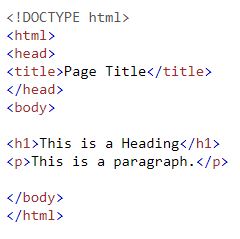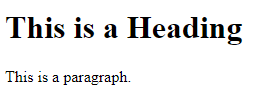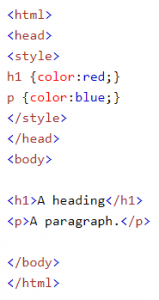Marketing automation can seem daunting… especially when looking at the full picture from someone who hasn’t worked with it before. Marketing Automation is so valuable to your business from cutting down time spent on previous manual tasks such as the creation and sending of emails, social media posting, and of course the tracking insights that come with measuring all your marketing activities in one place.
1. HTML foundations
To take this back to very basics and where it all began, was of course learning the foundations of HTML. No, don’t worry… you don’t actually need to know HTML, the current popular MA platforms enable to you create emails easily using ‘building blocks’ and by dragging and dropping the content where you want it.
Taking this back to how I learnt about MA, this is where it all started, with my first HTML email as shown below:
This was one of the initial tasks I started with when I was still an apprentice at Napier; it was purely a training task that was set out for me to complete using Notepad++ as the tool to write the code. Being a keen festival goer, and having free reign over the design of the layout, I started writing the code aimed to be used as a promotional email for Wilderness festival.
The VERY basic form of HTML coding can be seen below, this is an example taken from W3Schools including the code and what it will look like when displayed on a web page:
2. Client work
Progressing on my training tasks, the next step was putting this learning into practice with client work. The first client project I worked on was an eblast, which already had the structure from previous email campaigns. It was important to run a consistent theme across campaigns so, for this email it was a matter of keeping the format and knowing which parts of the code to alter. My training on HTML meant that I knew what tags to update and how this would affect the final layout.
Changing HTML can be scary, one missing ‘<’ and your email could risk having random white spacing, images over lapping, odd fonts of text, it’s endless really. You must make sure you’re closing all your tags and using the right text. An example of a simple mistake is when styling you accidentally use the UK spelling for ‘colour’ as in HTML we use the American spelling like this:
How do you check you HTML exactly? Using a HTML validator is one of the methods I regularly used when writing code, I used CSE HTML Validator, this will pick up any potential problems and flag them in your code.
3. Intro to HubSpot
This is where I moved from using Notepad++ and started using our Marketing automation platform, HubSpot. In this platform I was working on client email campaigns, that originally started off as static emails that would be automatically sent to contacts that met the ‘criteria’. This could be an action such as the contact purchasing a product off the website.
HubSpot email automation works using ‘workflows’, once a contact has completed the required action they would then be put in a workflow that follows with a series of actions. Workflows can be tailored to achieve different outcomes such as welcoming a new customer, engaging with current customers, or sending relevant content as a result of an action they made.
4. HubSpot advancement
As I continued developing more experience in HubSpot and its capabilities, the team and I at Napier worked to develop a series of emails that were designed to automatically pull through data from the customer management system. With this we could pull in customer purchasing data into automated emails that we were distributed to customers.
Moving onto smart lists, and personality tokens was the next step in my development into learning marketing automation, smart lists are what we used in HubSpot to get the right emails to the right customers. Smart lists are created using smart criteria that assigns contacts into lists. It gave the customers a much more personal experience that was unique to them, we also used HubSpot’s ‘personality tokens’ to personalise the email one step more; These personality tokens can be used to include the customer’s name in the email body.
5. Top tips for getting started with Marketing Automation
- Use personalisation / dynamic content
- Segment your audience for better engagement
- Use MA to re-target prospects
- Get your timings right, remember to set the times in which your automated emails are being sent, you don’t want customers getting your marketing emails at 3am!
- Make sure to allow recipients to have the option of viewing the email as a web version, just in case the email doesn’t render on their email server
Author
-
Emily joins the Napier Team as a digital marketing apprentice, with the support of Chichester College. Emily recently completed her A-levels in Fine Art, Photography and English Language.
View all posts