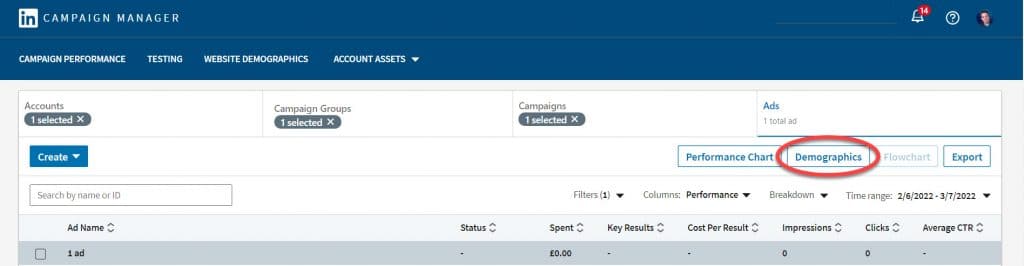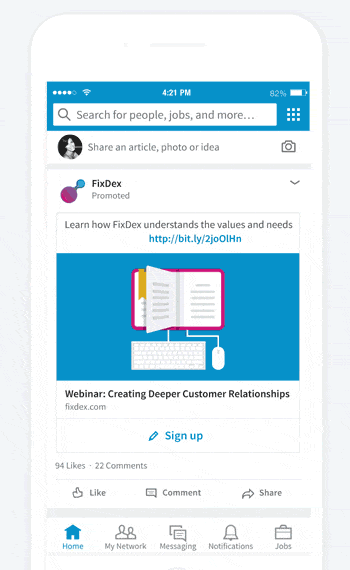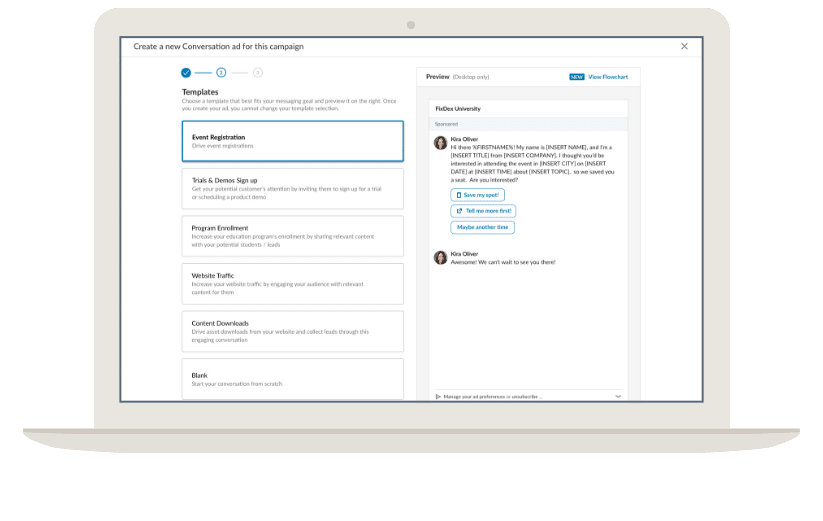We deliver a wide range of different marketing tactics, and I often feel that paid LinkedIn campaigns are massively underrated. In certain circumstances they can offer a great RoI, are low-cost and quick to set up. They really do come into their own if you know which companies and who within those companies you want to target.
A recent example is a consultancy business that helps large organisations improve user experience. They know the markets and have a list of the names of the companies they really want to work with. They also have a good idea that in large companies the person they need to talk to will be the head of customer experience or the CMO, and understand that there will be different job titles that matter in smaller prospects.
This is a perfect setup for a paid LinkedIn campaign. All they need to do is execute and the leads should come rolling in…
If only it was that simple!
Here’s what I told them they needed to consider to crush this first paid LinkedIn campaign.
How do I find My Audience?
Defining the audience is obviously critical to ensuring a good campaign. The best campaign in the world will fail if shown to the wrong people. LinkedIn, like any advertising platform, would love you to spend as much money as possible so encourages larger audiences. Many of our clients, however, have very specific people they want to reach and can often target a number of people that is close to the minimum audience allowed by the platform.
It is the case that as you add more filters to an audience, the price for the ads will increase. You’ll have to bid more to target an audience more precisely. But in general, the extra cost is almost always worth it to get the people you want, rather than many far less engaged leads.
Really understanding who you want to reach can reduce costs. The “obvious” targets, particularly the C-suite, will also incur a premium price. In the example above, the head of customer experience is likely to be cheaper to reach than the CMO, showing more precise job titles will not only enhance lead quality, but also cut your spend.
We also have a few recommendations that we have found help to improve the performance of most B2B campaigns on LinkedIn:
- Use permanent location (don’t use recent). If you want to target someone in a particular country, target someone who is there permanently, not someone who passed through on holiday.
- Identify specific companies if you have a list. If you really can’t put together a list of target companies, when identifying a market always use company size as there are a lot of micro businesses on LinkedIn.
- Job titles are better than job functions (they’re more expensive in terms of CPC but we think it’s worth paying slightly more to be more precise).
- Do not enable audience expansion. This allows LinkedIn to guess who might be like your audience and show them ads. In B2B marketing where audience definition really matters, you are in a far better position to define the audience than the system.
- Do not tick the box to enable the LinkedIn network – this is usually poorer quality. There are exceptions to this: for example, if you have a very small, very high-value audience then you might choose to invest the money in ads on the network. But in general, try to spend your budget on the LinkedIn platform itself.
Two Campaigns are Better than One
Often it makes sense to run multiple campaigns. Targeting different sectors of your audience separately not only allows you to optimise the messaging for each segment, but also provides useful information about who is responding and who isn’t engaged.
In our example, it would make sense to run separate LinkedIn campaigns for the CMO and Head of Customer Experience. If one of these audiences performs better than the other, then it’s easy to move your budget to the one that is producing the leads that will generate the best RoI.
Note that in the language of LinkedIn a campaign is a set of ads targeting a specific audience, so you might have multiple LinkedIn campaigns as part of what your marketing team considers a campaign.
Click the Demographics Button
My favourite feature on LinkedIn Ads. In all the levels you can view your LinkedIn Ads (campaign, campaign group and account) there is a button on the screen labelled Demographics. Want to know the job titles that are seeing the ad? Click the button. Want to know the clicks by job title? Click the button. This amazing button lets you ensure that the right people are seeing your ads, and understand more about who is engaging.
The Demographics button will segment your advert performance by job function, job title, company, company industry, seniority, company size, location, country/region and county. Trust me, every time you click this button you will learn something new about what’s working and what’s not for your accounts!
What format to use?
There are numerous different advert formats available on LinkedIn. My first port of call would generally be the helpfully named “Lead Gen Forms”. This is a great innovation from LinkedIn because the form is hosted on the platform and are produced with a simple click on sponsored content by the prospect. No need for a landing page or anything on your website. And even better, LinkedIn pre-fills the form to help improve conversion rates.
If you’re looking to make these forms really perform, it’s important to get the content offer right. What works varies from one industry to another, so don’t just think of the obvious white paper or eBook. Testing different content offers is always a good idea: in some markets video case studies are the thing that breaks down any resistance to sharing contact details.
If you’re offering an eBook or white paper, remember that the thing that will determine whether your prospect presses submit on the form is the title. They can’t know what’s inside the content until they download it, so experiment with packaging the same content with different titles to see what resonates with your audience.
Although the Lead Gen Form coupled with sponsored content is awesome, it’s not always the best approach. The LinkedIn Conversation Ads are delivering some great results for our clients. They appear right inside the inbox for your target audience and allow simple interaction that can “warm up” the contact to encourage them to engage with you.
Conversation Ads do require some thought to create the right journeys for the target audience (and frankly can be a bit cringy if you get it wrong), but when done right, they are a real marketing superpower. And, of course, they can link with Lead Gen Forms to allow you to capture data.
How Do I Bid?
The LinkedIn maximum delivery bid strategy works well, particularly for smaller audiences. It’s super-easy and we’ve never seen it go horribly wrong.
If you want to bid manually, our advice is to never bid the recommended amount. Generally starting with the lowest allowed bid (start at 1 in your currency and it will tell you the minimum bid) is a far better strategy. Once you have started a campaign at the minimum bid, you can experiment with higher bids to see if that makes a significant impact on the number of impressions and clicks you get. Generally, we find you’re increasing costs for a marginal improvement in performance.
Conclusion
Paid LinkedIn really does work. Get the audience and the offer right, and the cost per lead is very competitive. It’s also not complex to create and manage campaigns. To get the targeting right, however, you often end up with several small campaigns, rather than one large one (multiple campaigns are also good to allow you to compare results for different audiences). So make sure you have sufficient time and expertise to analyse and optimise the campaigns, or perhaps give an agency like Napier a call.
Author
-
In 2001 Mike acquired Napier with Suzy Kenyon. Since that time he has directed major PR and marketing programmes for a wide range of technology clients. He is actively involved in developing the PR and marketing industries, and is Chair of the PRCA B2B Group, and lectures in PR at Southampton Solent University. Mike offers a unique blend of technical and marketing expertise, and was awarded a Masters Degree in Electronic and Electrical Engineering from the University of Surrey and an MBA from Kingston University.
View all posts